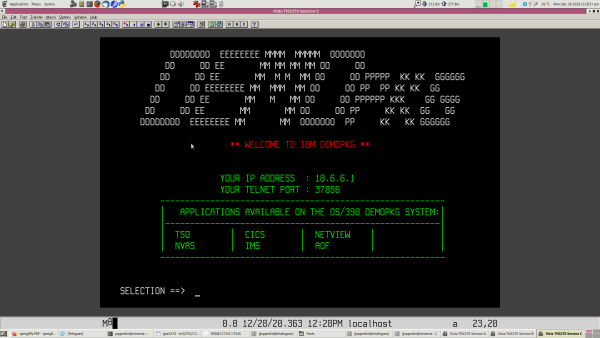Table of Contents
Tadeu's OS/390
Nothing special here. Just a reminder for myself of things I've done.
Minerva
TCP/IP
CENTER.PARMLIB ran out of space. I've copied/moved over the members TCPDATA and TCPPROF to another dataset (NEOCNTR.PARMLIB). Of course, changing the PARMLIB statement in SYS1.IPLPARM(LOADxx) makes absolutely no difference, because the TCPIP JCL script (CENTER.PROCLIB(TCPIP)) expect to find them at the old location. So I've edited that member to use the data set which isn't out of space.
Starting (s tcpip) and stopping (p tcpip) is done through the operator console (0900, in my case).
As for the devices, I'm using LCS, because Layer II goodness. So I picked up two CTC(A) devices already defined in IODF (don't know it it's really necessary, perhaps not): 0530-0531. They should be varied online: v 0530,online and v 0531,online (also through op. con.). Don't know how to make it happen automatically.
Update: it's varied online upon boot. It wasn't that time probably because I've hot plugged them.
Data sets
Outside of Dmtcat (3.4 in ISPF), remember to always use apostrophes, like in 'SYSPRG1.BATATA'. Otherwise, it always infer whatever the prefix you are using (it defaults to the logged in username). Another way to counter that is to turn the prefix thing off (tso profile noprefix – which can be reverted by tso profile prefix [youruser]).
VTAM logon screen
The default one is not exactly beautiful. So I wanted to change it. It wasn't quite simple because what we see as logon screen isn't only a frontend. It's actually a VTAM application (and a USS table at it). Luckly, I've came across a post which gave me some good leads, even if it was talking about z/OS ADCD.
Now, the JCL he mentions builds and links an USS application which seems to be suitable to the version of MVS he's using. Mine is older, and has a different generation, so I had to find other solution. Again, luckly, I've found a partitioned data set at 'CENTER.SOURCE' a member (USSTELT) which contained the source for, well, 'USSTELT' (which is defined on my TCP/IP profile to be the USS for VTAM TCP connections).
However, it's only the source, it lacks the JCL part. So, I combined the JCL stuff from the script refered by the post. And ended up with this:
//SYSPRG1B JOB (JOBNAME),'CREATE USS SCREEN ',CLASS=A, 00010000
//* TYPRUN=SCAN, 00020000
// MSGLEVEL=(1,1),MSGCLASS=K,NOTIFY=&SYSUID 00030000
//*
//BUILD EXEC ASMACL
//C.SYSLIB DD DSN=SYS1.SISTMAC1,DISP=SHR
// DD DSN=SYS1.MACLIB,DISP=SHR
//C.SYSIN DD *
********************************************************************
* TESTMVS TCP USSTABLE
********************************************************************
USSAEHOO USSTAB FORMAT=DYNAMIC
*
TSO USSCMD CMD=TSO,REP=LOGON,FORMAT=BAL
USSPARM PARM=APPLID,DEFAULT=TSTTSO
NVAS USSCMD CMD=NVAS,REP=LOGON,FORMAT=BAL
USSPARM PARM=APPLID,DEFAULT=TSTNVAS1
CICS USSCMD CMD=CICS,REP=LOGON,FORMAT=BAL
USSPARM PARM=APPLID,DEFAULT=CICSACB
IMS USSCMD CMD=IMS,REP=LOGON,FORMAT=BAL
USSPARM PARM=APPLID,DEFAULT=IMSACB
AOF USSCMD CMD=AOF,REP=LOGON,FORMAT=BAL
USSPARM PARM=APPLID,DEFAULT=AOF19
NETVIEW USSCMD CMD=NETVIEW,REP=LOGON,FORMAT=BAL
USSPARM PARM=APPLID,DEFAULT=CNM19
********************************************************************
MESSAGE USSMSG MSG=10,BUFFER=(MSG10,SCAN)
STDTRANS DC 128AL1(*-STDTRANS)
DC X'80C1C2C3C4C5C6C7C8C98A8B8C8D8E8F'
DC X'90D1D2D3D4D5D6D7D8D99A9B9C9D9E9F'
DC X'A0A1E2E3E4E5E6E7E8E9AAABACADAEAF'
DC X'B0B1B2B3B4B5B6B7B8B9BABBBCBDBEBF'
DC X'C0C1C2C3C4C5C6C7C8C9CACBCCCDCECF'
DC X'D0D1D2D3D4D5D6D7D8D9DADBDCDDDEDF'
DC X'E0E1E2E3E4E5E6E7E8E9EAEBECEDEEEF'
DC X'F0F1F2F3F4F5F6F7F8F9FAFBFCFDFEFF'
END USSEND
********************************************************************
MSG10 DC AL2(MSG10E-MSG10S)
MSG10S DC X'F5' ERASE WRITE COMMAND
DC X'C7' WCC ALARM
DC X'11' SET BUFFER ADDRESS ORDER
DC X'40C1' BUFFER ADDRESS
DC X'1D' SET COLOR
DC X'F8' COLOR
*
DC C' == ====== === === === '
DC C' === '
DC C' ===== ====== === === ===== '
DC C' ===== '
DC C' ==== ==== === === === === ==='
DC C'=== === '
DC C' === === === === === === ==='
DC C'=== === '
DC C' ========== ====== ======== === ==='
DC C'=== === nn nnn eeeeee t '
DC C' ========== ====== ======== === ==='
DC C'=== === nnnn nn ee ee ttt '
DC C' === === === === === === ==='
DC C'=== === nnn nn eeeeeeeee tt '
DC C' === === ====== === === ===== '
DC C' ===== nn nn ee tt '
DC C' === === ====== === === === '
DC C' === nn nn eeeee tttt '
DC C' '
DC C' '
DC X'1DC8' *CHANGE COLOR TO RED* '
DC C' ** WELCOME TO '
DC C'AEHOOFRAME ** '
DC C' '
DC C' '
DC X'1D' * CHANGE COLOR TO GREEN '
DC C' REMOTE IP : @@@@@@@@@IPADDR:@@PRT '
DC C' SNA LU : @@LUNAME '
DC C' DATE : @@DATE '
DC C' TIME : @@TIME '
DC C' -------------------------------'
DC C'-------------------------- '
DC C' | APPLICATIONS AVAILABLE ON T'
DC C'HE OS/390 DEMOPKG SYSTEM:| '
DC C' |------------------------------'
DC C'-------------------------| '
DC C' | TSO | CICS | '
DC C'NETVIEW | | '
DC C' | NVAS | IMS | '
DC C'AOF | | '
DC C' -------------------------------'
DC C'-------------------------- '
DC C' '
DC C' '
DC C' '
DC C' '
DC X'1DF8' * CHANGE COLOR TO WHITE *
DC C'SELECTION ==> '
DC X'1D4013'
MSG10E EQU *
END
//L.SYSLMOD DD DISP=SHR,DSN=CENTER.VTAMLIB
//L.SYSIN DD *
NAME USSNAEHO(R)
//*
It compiles as USSNAEHO, which can be changed at TCPPROF to the USS. To make it work you should reload the profile by doing this:
vary tcpip,tcpip,obeyfile,dns=neocntr.parmlib(tcpprof)