Table of Contents
Notes on Hercules and z/VM
I had an old z/VM Evaluation Release 5.3 in a DVD-RAM image and thought it'd be a nice idea trying to get it working inside Hercules, which is a very good mainframe emulator (supporting a wide range of eras: S/360-370, ESA/390, z/Arch). Naturally, it wasn't an experience free of it's quirks.
So, I'm taking some notes on it, trying to sum up all the information I painfully collected from old forum threads and several IBM's Redbooks.
Hercules Configuration
I'm runing Hercules 4.3 (SDL's Hyperion version) on Debian 11 (still Testing, ATM).
My z/VM working directory has the following structure:
├── dasd
│ ├── dasd1
│ ├── dasd2
│ ├── dasd3
│ └── dasd4
├── dist
│ ├── ZVMBOOT.IMAGE
│ ├── ZVMBOOT.PREFIX
│ ├── ZVM.HERCULES
│ ├── ZVM.ins
│ ├── ZVM.NUCLEUS
│ └── ZVM.RAMDISK
├── docs (hoarded z/VM documentation I found)
...
├── hercules.conf
└── stuff
├── cardrdr
└── formcontinuo
I've copied the important DVD-RAM contents into dist folder. Then, I've used dasdinit to create four bz2-compacted 3390-9 devices (7 or 8 GB's? Can't remember now). From what I'm told (cf. [1]), it's useful to have some scratch volumes, even if we're IPL'ing it from a ramdisk.
stuff folder holds, well, stuff… It contains a file for punched card reader and another for an IBM 1403 printer. But I highly doubt they would be very useful for us.
Now on to the hercules.conf:
####################################################################### # CONFIGURAÇÃO PARA O z/VM # ####################################################################### ARCHLVL ESAME PGMPRDOS LICENSED OSTAILOR VM ECPSVM no notrap LPARNAME HERCULES CPUSERIAL 001245 CPUMODEL 9672 NUMCPU 4 MAINSIZE 3072M XPNDSIZE 1024M MODEL POCKETESA PLANT SP # No REXX, no trouble SHCMDOPT NODIAG8 SYSEPOCH 1900 CNSLPORT 3270 ### TIME TO DEVMAP STUFF ### DEFSYM DASD "/mnt/nfs/d0p7/ZVM/dasd" DEFSYM STUFF "/mnt/nfs/d0p7/ZVM/stuff" # Addr IBM_ID Args # Card reader (2540 in DEVMAP) 000C 2501 $(STUFF)/cardrdr # Line printer 000E 1403 $(STUFF)/formcontinuo # DASDs 0123 3390 $(DASD)/dasd1 0124 3390 $(DASD)/dasd2 0125 3390 $(DASD)/dasd3 0126 3390 $(DASD)/dasd4 # 3270 0010 SYSG 0200 3270 0201 3270 0202 3270 0203 3270 # Tape 0580 3422 0581 3422 0590 3480 # LAN / LCS / etc. 0600.3 QETH ifname mainfr0 0604.3 QETH ifname mainfr1 0608.3 QETH ifname mainfr2 060B.3 QETH ifname mainfr3
Be sure to change it a bit in order to reflect your particular directory layout and stuff. Also, I've specified a lot of QETH devices and you probably won't need all of those. Neither do I.
SYSG console is really, really imporant. System halts with an 1010 state if there's either no SYSG device or no 3270 session conected to it. Alternatively, you can specify console as ARG. But Hercules spits a lot of stuff, so I wouldn't advise it.
IPL'ing the thing
If you have the DVD-RAM version, just copy it over, just like it did. Start Hercules with you config file (hercules -f hercules.conf) and, then, if there are no errors, do as follows (mind the particular path to your ZVM.ins, though):
herc =====> ipl dist/ZVM.ins
In the case of nothing being amiss, you will probably be shown that particular screen:
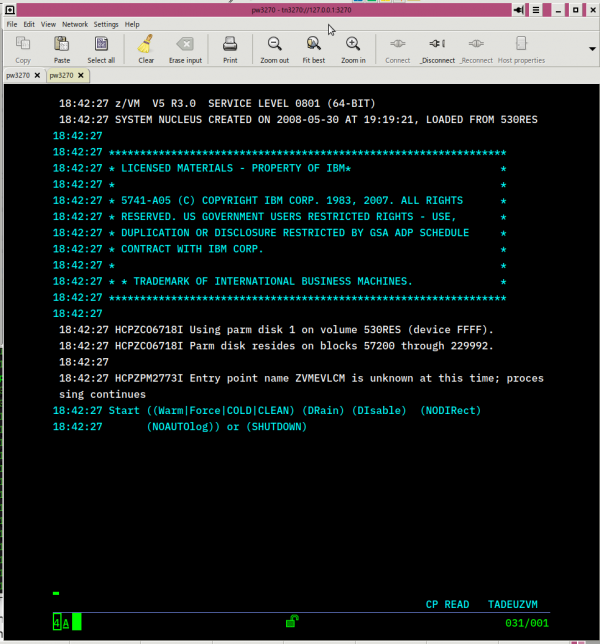
I recomend reading [1] for more details, but, basicaly, you the reply that question with “force drain” and it'll ask something about adjusting the clock. You can just say “no”, unless you want to, well, adjust the mainframe's clock.
Then, you just hit <AID> or <Clear> to advance screens (the system actually waits for you to do it), then, when it says “VM READ[Y}” at the bottom right, you just hit <RETURN>. Done, the game's afoot. Refer to the manual [1] on things you can do.
If you're using pw3270, like me, you may want to map <Clear> to some keyboard combination, so you won't need to reach the “Clear” buttuon all the time (and, in z/VM, screen fills up pretty quickly, depending on the choosen size for the terminal.)
Layer 2 shenanigans
Network Layer 2 (Data Link) is, for a lot of reasons, the only layer whose adapters you can bridge. Bridging VM's is useful, sometimes. So you might want to bridge your z/VM system.
Hercules presents two possible ways of letting your little private mainframe “talk” layer two. One of them is the newer and bleeding-edgy QETH. The other one is the good and old LAN Channel Station emulation through IBM 3172, the LCS driver.
QETH/QDIO
QETH driver in Hercules has a neat feature: it lets you name your TUN/TAP devices. I named mine mainfrX. But you can use whatever you want. You can also call them manually tapX/tunX and be profoundly confused when they bridge/don't bridge. But I digress…
QETH emulates OSA Express, which is just a very expensive mainframe-grade network card, from what I gather.
On the guest side, it can be attached to a Virtual Switch. And that's really what the name says: it's an emulated network switch. Once your QETH adapter attaches to it, it act's as uplink port of sorts… There's, however a catch.
The problem
Maybe I'm a little dumb, but I wasn't able to get it working with z/VM's TCP/IP stack. It works with the default Layer 3 VSwitch. But attaching a QETH interface to such switch causes Hercules to open a TUN interface instead of a TAP one. So, yeah, no bridging. I ended up accepting that and using an internal network (10.5.5.0/24) just betwixt the host and z/VM. Also, I supposed attaching the QETH directly to the TCP/IP stack without a VSW will, most probably, open a TUN interface too.
Don't dismiss QETH's too quickly, though. My Linux guest uses virtual NIC's connected to VSW2 (a layer two switch I've configured manually) which is, in turn, connected with one of the QETH interfaces. Of course, for guests to be able to benefit from that, they need to support QDIO Ethernet (thus, Linux and latter versions of VM/ESA or OS/390, and beyond).
LCS
LCS is pretty easy to deal with. In fact, that's how I did with VM/ESA, in which it uses Hercules' LCS adapter passed through. Refer to the PROFILE TCPIP, while I don't elaborate.
UNIX/Linux creates a tapX interface which you can bridge.
Nice to know stuff
There are things which aren't in that particular referenced manual, but scatared through “serious” redbooks and z/VM docs at the Big Blue's websites.
Some commands
- link <user> <volume> <target> <mode>: it's better explained in IBM's website, but what it does, basically, is let you map an access to other user's files (generally you'll need to be logged in as MAINT);
- access <target from the last command> <one or two letters/numbers>: Here you can map the accessed volume to a tag, that goes at the end of that command, for example:
xedit profile exec t, wheretis a link to the profile's minidisk – I won't even try to explain here;- access 193 f maps
fto the volume which makes available utilities like cpsyntax[2] and ipwizard.
- q: a shorthand for
query… Many possible arguments:- controllers: list VSwitch controllers for the system;
- osa: list OSA devices;
vswitch [det]: gives (a lot of — withdet) information on defined VSW's;
* **names**: users/VM's currently running... Useful to see if TCP/IP VM is currently started; * **accessed**: lists the volumes/minidisks you're currently accessing;
* define let's you, well, define things, like VSwitches[3].
Also,
[4]is a very good cheatsheet.
Relevant files
- cf1 (cf0, depending on the sysgen):
- system config;
- Logo config files and logos, per se;
- each users own minidisk (generally at A)
- profile exec (things which executes automatically)
- tcpmaint's 198:
- profile tcpip
- system dtcparms (where you can bind stuff to TCPIP)
References