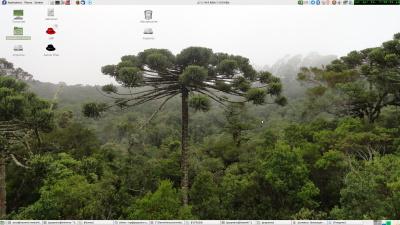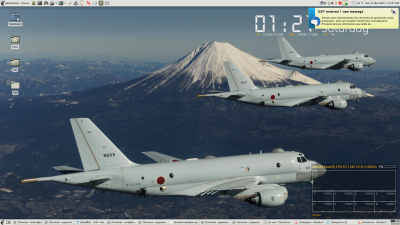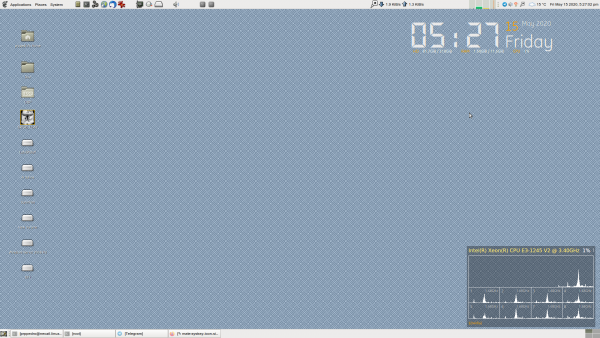MATE system tray icon size
I do not know about you, but I always found quite ugly the way MATE's Notification Area deals with icon sizes, depending on your panel height (I don't know how it handles vertical panels because I've never used it in such manner). My superior panel, in which I prefer to leave my notification icons, has an height of 28 pixels. So, it seems to dowscale 32 px icons to fit the height, which makes some of them to look really strange, as you can see in one of my old screenshots (left).
XFCE handled it better, it used the icons in a sane size (and, also, you can choose their max. size, if I'm not mistaken). So I wanted MATE to act in a similar manner as XFCE (the screenshot at the right).
The actual “engineering”
It's not really that complicated. If anything, annoying, because when you do not know what's the correct CSS class and/or selector, you need to dive into it using GTK+ Inspector. A pain in the ass, for sure, but once you find it, you just paste it into your /home/<whatever>/.config/gtk-3.0/gtk.css:
na-tray-applet *
{
margin: 6px;
}
I've tested on some MATE environments and it worked well on all of them. Depending on the size of you panel, you might want to adjust the margin value.
How it looks like, now: